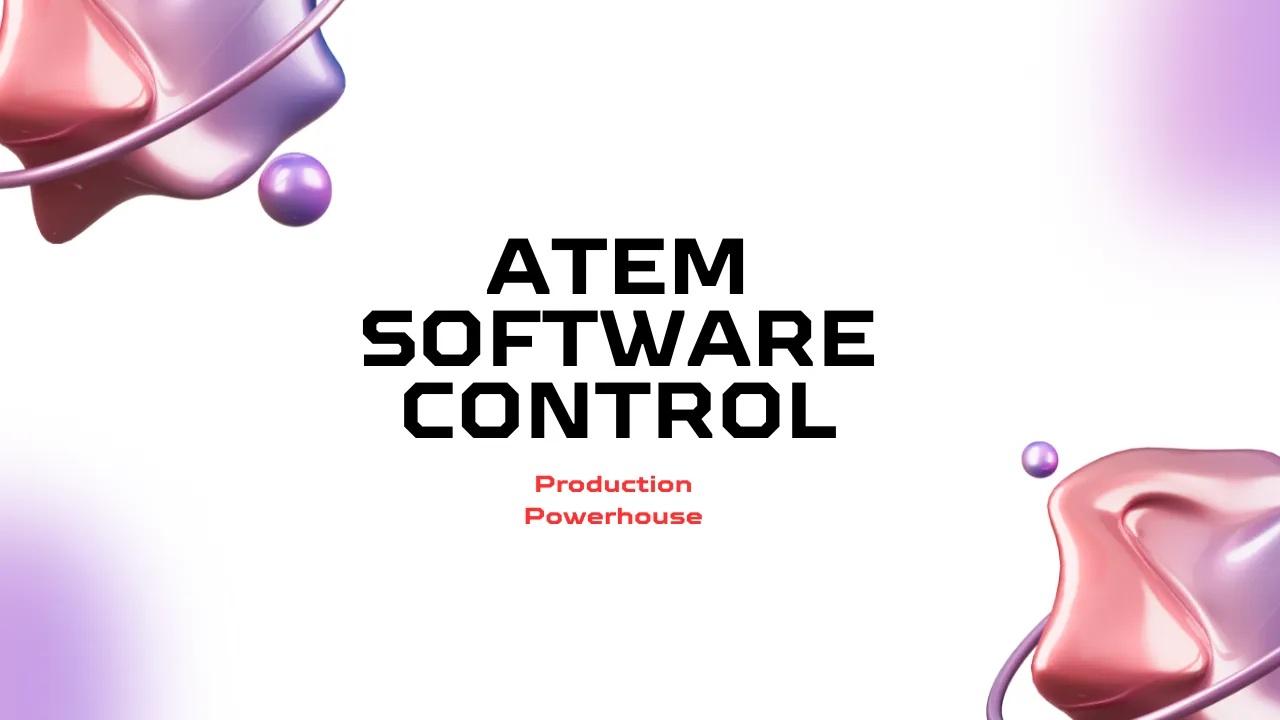The Live Production Powerhouse
Table of Contents
The Live Production Powerhouse
Live production has evolved tremendously over the years, with technological advancements making professional-quality broadcasting accessible to more creators. At the heart of many modern production setups is ATEM software control, a versatile solution that transforms how content creators manage their live streams and recordings.
The software serves as the command center for ATEM hardware devices, giving users comprehensive control over their production environment. With an intuitive interface and powerful features, it has become an essential tool for everyone from hobbyists to professional broadcasters.
This software brings studio-quality capabilities to creators of all levels. Its popularity stems from its balance of professional features and accessibility, allowing users to produce content that rivals major broadcasting networks.
Getting Started With Installation
Setting up ATEM software control is straightforward for both beginners and experienced users. The application is compatible with both Mac and Windows operating systems, ensuring broad accessibility across different computer platforms.
To begin, users simply need to download the latest version from the official Blackmagic Design website. The installation process walks users through several simple steps before the program is ready to use.
Once installed, the software automatically detects connected ATEM hardware devices. This plug-and-play functionality makes the initial setup process remarkably simple, even for those new to video production tools.
The Interface Layout Explained

Upon launching ATEM software control, users are greeted with a comprehensive but logically organized interface. The main workspace is divided into several sections, each dedicated to specific aspects of production control.
The primary areas include the switcher control panel, media management, audio mixer, and camera control sections. This thoughtful organization ensures that all essential tools remain accessible without overwhelming the user.
Navigation between different sections feels intuitive, with clear visual indicators and consistent design elements. The interface strikes an excellent balance between providing access to powerful features while maintaining usability.
Switcher Functions And Capabilities
The switch interface is located at the hub of the ATEM software control operation. This section allows operators to transition between different video sources with professional effects and precision timing.
Users can select from various transition types including cuts, dissolves, dips, wipes, and more elaborate DVE (Digital Video Effects) options. The preview and program monitors make it easy to see exactly what’s happening before broadcasting it live.
Advanced functions like SuperSource, which allows for multiple picture-in-picture arrangements, give producers creative flexibility that was once only available in high-end broadcast studios. These capabilities transform how stories can be visually presented to audiences.
Managing Media And Graphics
Content creators understand the importance of graphics and media elements in professional productions. The media section of ATEM software control provides robust tools for handling these assets.
Contributors can add and manage photographs, art, and short video pieces within the media bank. These elements can then be assigned to media players for instant recall during broadcasts.
Also Read: Understanding the Software Fix: A Guide for Everyday Users
The software supports alpha channels, allowing for professional-looking lower thirds, logos, and other graphic elements with transparency. This feature contributes significantly to creating polished, broadcast-quality productions.
Audio Mixing Essentials
Audio quality can make or break a production, which is why ATEM software control includes a comprehensive audio mixer. This section provides detailed control over all audio inputs and outputs connected to your ATEM device.
The mixer displays visual meters for monitoring levels and offers controls for adjusting gain, applying equalization, and setting dynamics processing. Users can fine-tune their audio to achieve professional results without additional hardware.
The built-in Fairlight audio processing provides studio-quality sound enhancement capabilities. This technology allows for precise audio manipulation that stands up to professional broadcasting standards.
Camera Control Integration
One of the most powerful features of ATEM software control is its ability to remotely operate compatible cameras. This functionality transforms multiple individual cameras into a cohesive, controllable system.
Operators can adjust settings like iris, focus, zoom, and color balance directly from the software interface. This centralized control eliminates the need for separate camera operators in many production scenarios.
The ability to save and recall camera settings as presets streamlines production workflows considerably. Users can establish consistent looks across multiple camera angles with just a few clicks.
Setting Up Macros For Efficiency

Production efficiency improves dramatically when repetitive tasks can be automated. The macro function in ATEM software control allows users to record sequences of actions and replay them at the touch of a button.
Common transitions, graphic insertions, and audio adjustments can all be programmed into macros. This feature particularly benefits productions with recurring segments or standardized sequences.
The macro editor provides a clear view of recorded steps, allowing for fine-tuning and optimization. Even complex production sequences can be executed flawlessly every time through this powerful automation tool.
Streaming And Recording Options
Modern content creation often involves simultaneous streaming and recording. ATEM software control integrates these functions seamlessly, allowing producers to reach their audience while preserving high-quality recordings.
The streaming section provides straightforward configuration options for services like YouTube, Twitch, and other RTMP-based platforms. Connection settings can be saved for quick setup in future sessions.
Recording controls offer flexibility in format and quality settings to balance file size with visual fidelity. This dual functionality ensures content reaches viewers in real-time while maintaining archives for future use.
Customizing Workspace Preferences
Every production team has unique workflows and priorities. ATEM software control manages these differences with extensive adjustment options.
Users can reconfigure panel layouts, adjust button mappings, and create personalized workspace arrangements. These modifications can significantly improve operational efficiency during time-sensitive live productions.
Preferences and settings can be saved and exported, allowing teams to maintain consistency across different computers or production environments. This feature is particularly valuable for traveling production crews.
Also Read: Information About Foxtpax Software for Effortless Filing
Troubleshooting Common Issues
Even the most reliable software occasionally encounters challenges. Understanding how to address common issues with ATEM software control can prevent disruptions during critical productions.
Connection problems typically stem from networking configurations or USB connectivity issues. Restarting both the software and hardware often resolves these intermittent challenges.
Performance concerns usually relate to computer specifications or resource allocation. Closing unnecessary applications and ensuring your system meets the recommended requirements can significantly improve stability.
Final Thoughts
ATEM software control represents a remarkable achievement in democratizing professional broadcast technology. Its combination of powerful features and accessibility has transformed how content creators approach live production.
Whether you’re managing a small stream or producing complex multi-camera events, this software provides the tools needed to deliver professional results. The continuous updates and expanding feature set ensure it remains at the forefront of production technology.
FAQs
What is ATEM Software Control and what does it do?
ATEM Software Control is the companion software for Blackmagic Design’s ATEM switchers. It provides a complete interface for controlling video switching, media management, audio mixing, and camera settings from a single dashboard for professional live productions.
Is ATEM Software Control compatible with both Mac and Windows?
Yes, ATEM Software Control is fully compatible with both Mac and Windows operating systems. The software offers identical functionality across platforms, allowing production teams to use their preferred computers without compromising features.
Can I control multiple cameras through ATEM Software Control?
Absolutely! ATEM Software Control allows remote operation of compatible Blackmagic cameras, letting you adjust iris, focus, color balance, and zoom settings for multiple cameras from one interface without needing separate operators.
Does ATEM Software Control allow direct streaming to platforms like YouTube?
Yes, the software includes built-in streaming capabilities that connect directly to popular platforms using RTMP protocols. You can configure streaming settings, manage quality options, and stream while simultaneously recording high-quality footage.