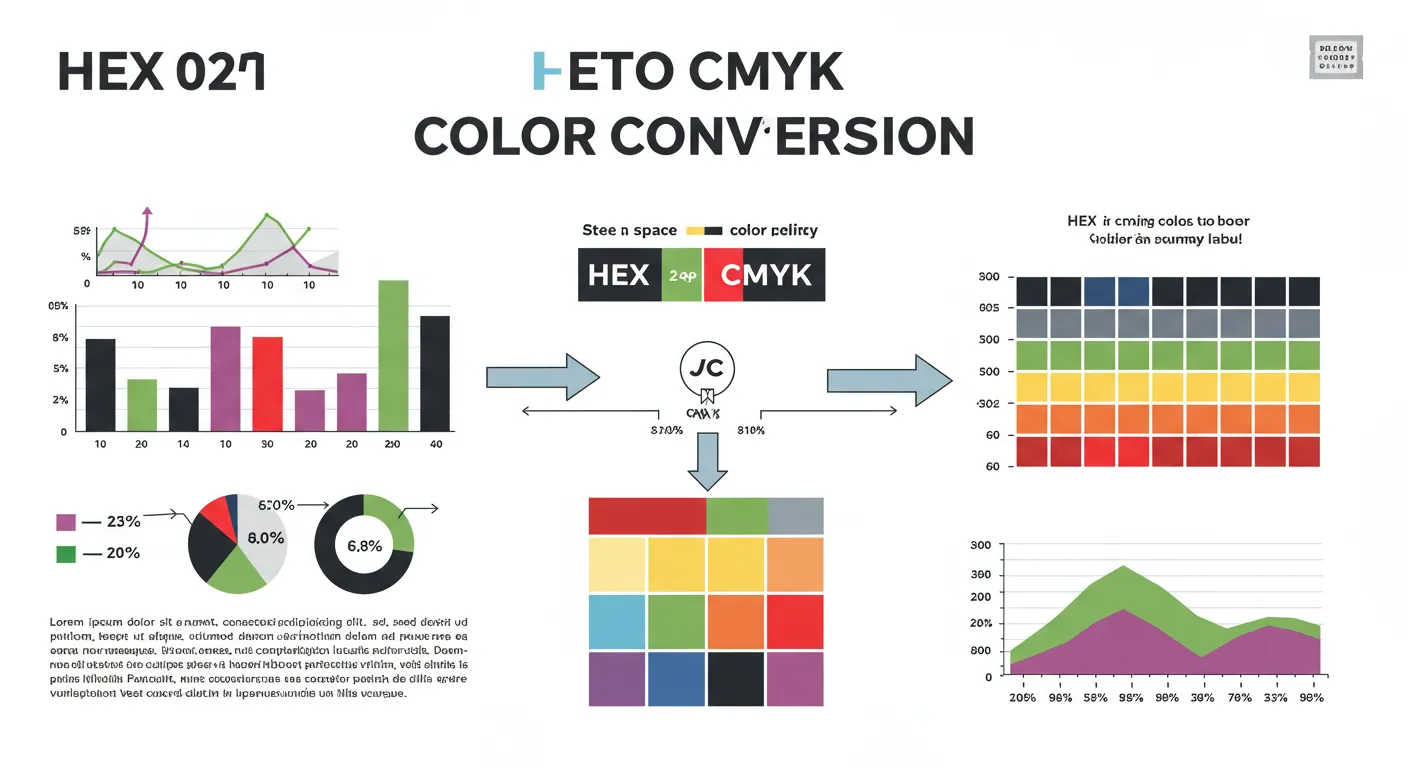Table of Contents
HEX to CMYK Conversion: Bridging Digital and Print Color Worlds
When it comes to digital design and print production, understanding how to convert HEX to CMYK is essential. If you’re searching for in-depth knowledge about this process, you’re in the right place.
This is a platform where designers, marketers, and creators can explore the fascinating science behind color models, why conversion matters, and how to achieve the best results for both screens and printed materials.
The Digital and Print Color Models
Colors play a huge role in how we experience brands and designs. In the digital world, colors are usually represented using the HEX (hexadecimal) code, which is derived from the RGB (Red, Green, Blue) color model.
On the other hand, the print industry relies on the CMYK (Cyan, Magenta, Yellow, Key/Black) color model. The difference between these two systems isn’t just technical—it affects how your designs look on different platforms.
What Makes HEX and CMYK So Different?
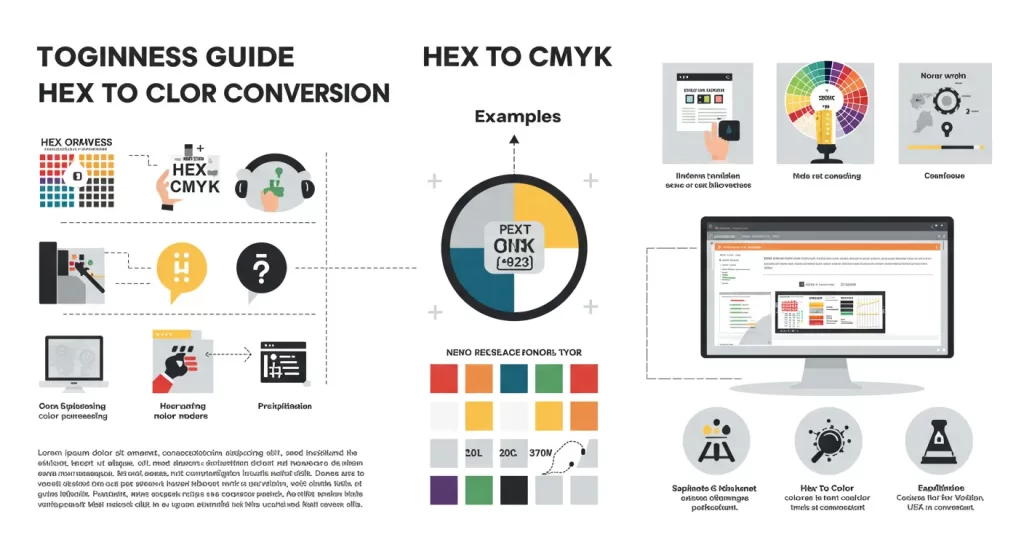
HEX codes are six-digit codes used mainly for web design and digital displays. They’re a shorthand way to describe RGB colors, which are created by mixing red, green, and blue light. The more light you add, the brighter the color. Combining all three at full intensity gives you white.
CMYK, however, is a subtractive color model. Instead of adding light, it uses inks that absorb light. The more ink you add, the darker the color becomes. Mixing all four inks results in black. This fundamental difference—additive versus subtractive color—means that the same color can look very different on a screen compared to a printed page.
Also Read: Avtub: A New Era of Content Creation and Consumption
Why Do You Need to Convert HEX to CMYK?
If you’ve ever designed a vibrant logo on your computer only to see it look dull in print, you’ve experienced the challenge of color conversion. The HEX/RGB color space is much larger than CMYK. This means some colors you see on your screen simply can’t be reproduced with ink. When you convert from HEX to CMYK, those bright digital colors may appear more muted or washed out in print.
The Science Behind the Conversion Process
Converting HEX to CMYK isn’t as straightforward as it seems. It usually involves two steps. First, you turn the HEX code into its RGB equivalent. Each pair of digits in the HEX code represents a value for red, green, or blue. For example, #FF0000 translates to RGB (255, 0, 0), which is pure red.
Next, you convert the RGB values to CMYK percentages. This step uses mathematical formulas to account for the differences between color models. The “K” (black) component is especially important, as it helps produce deeper blacks and richer tones in print.
Real-World Example: From Screen to Print
Imagine you’ve created a digital poster using a bright turquoise color with the HEX code #00FFD0. On your screen, it pops with vibrancy. But when you convert it to CMYK for printing, the color may lose some of its energy. That’s because the CMYK model simply can’t reproduce some of the most vivid RGB colors. The result is a color that’s close but not identical.
Key Factors That Affect Color Accuracy
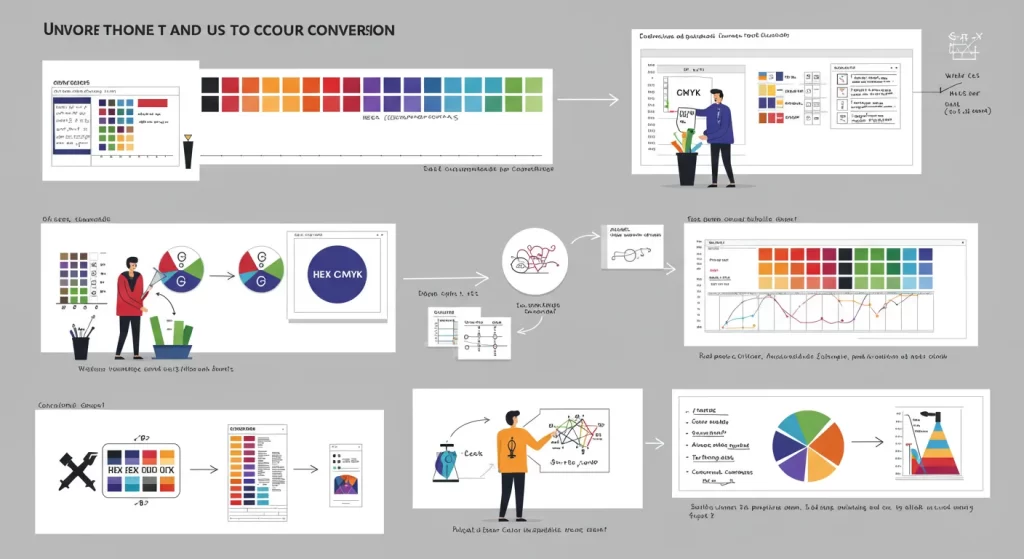
Several factors influence how accurately your colors convert from HEX to CMYK. The color profile you use matters a lot. Different printing conditions—such as paper type, ink, and press—require specific color profiles (like SWOP or FOGRA). Choosing the right one ensures your printed colors match your digital design as closely as possible.
Monitor calibration is another important step. If your monitor isn’t calibrated, the colors you see on your screen might not reflect reality. Regular calibration helps minimize surprises when you move from digital to print.
The Role of Proofing and Test Prints
No matter how careful you are with color conversion, there’s always a risk of unexpected results. That’s why proofing is so important. Soft proofing lets you preview how your design will look in CMYK on your screen, while hard proofing involves getting an actual test print. Both steps help you catch color shifts before you commit to a full print run.
Overcoming Common Challenges in Color Conversion
One of the biggest challenges in HEX to CMYK conversion is dealing with “out-of-gamut” colors—those that exist in RGB but not in CMYK. When these colors are converted, they’re mapped to the closest possible match, which can lead to duller or slightly different hues.
Ink properties and paper type also play a role. Glossy paper reflects light differently than matte paper, affecting how colors appear. Printers also have limits on how much total ink can be applied, which can impact the final look of your design.
Best Practices for Flawless Conversion
To get the best results, it’s smart to start your design in CMYK if you know it will be printed. This way, you’re working within the limitations of the print color space from the beginning. Always use the correct ICC color profile for your project, and communicate with your printer about their requirements.
Also Read: The Mayor of Newark: Leading Change and Building a Stronger City
If color accuracy is critical—such as for brand colors—consider using spot colors like Pantone. These pre-mixed inks provide consistent results that are often impossible to achieve with standard CMYK printing.
The Mathematical Magic: How HEX Becomes CMYK
Let’s break down the math behind the conversion. A HEX code like #RRGGBB is split into three pairs: RR for red, GG for green, and BB for blue. Each pair is converted from hexadecimal to decimal (0-255). These values are then normalized (divided by 255) to get a range from 0 to 1.
Next, you calculate the black (K) component by subtracting the highest normalized value from 1. If K equals 1, you have pure black. Otherwise, you calculate cyan, magenta, and yellow using the remaining values. Multiply the results by 100 to get percentages for each ink.
For example, #000000 (black) becomes CMYK (0%, 0%, 0%, 100%), while #FFFFFF (white) becomes CMYK (0%, 0%, 0%, 0%).
The Conversion Process: From HEX to CMYK
Converting a color from HEX to CMYK is a multi-step process that involves translating the HEX values into RGB and then converting those RGB values into the CMYK color model. Let’s break down these steps.
Step 1: HEX to RGB Conversion
The first step is converting the HEX color code into its RGB equivalent. HEX codes are divided into three pairs of characters. Each pair represents the intensity of one of the three primary colors: red, green, and blue. For example, the HEX color code #FF5733 corresponds to RGB (255, 87, 51). This means the color has the highest intensity of red (255), a moderate level of green (87), and a low level of blue (51).
Step 2: RGB to CMYK Conversion
Next, the RGB values are converted into CMYK values. This step requires mathematical formulas to translate the additive color model of RGB into the subtractive model of CMYK. The process involves normalizing the RGB values (dividing them by 255) to get values between 0 and 1 and then applying a series of calculations to determine the cyan, magenta, yellow, and black (K) components.
For example, if you have RGB (255, 0, 0), the steps would be:
- First, normalize the RGB values: (255/255, 0/255, 0/255) = (1, 0, 0).
- Then, calculate the black component (K): K = 1 – max(R, G, B) = 1 – 1 = 0.
- Next, calculate the cyan, magenta, and yellow components: C = (1 – R – K) / (1 – K) = (1 – 1 – 0) / (1 – 0) = 0.
- M = (1 – G – K) / (1 – K) = (1 – 0 – 0) / (1 – 0) = 1.
- Y = (1 – B – K) / (1 – K) = (1 – 0 – 0) / (1 – 0) = 1.
The resulting CMYK value would be (0%, 100%, 100%, 0%), which is pure red.
Applications Across Industries
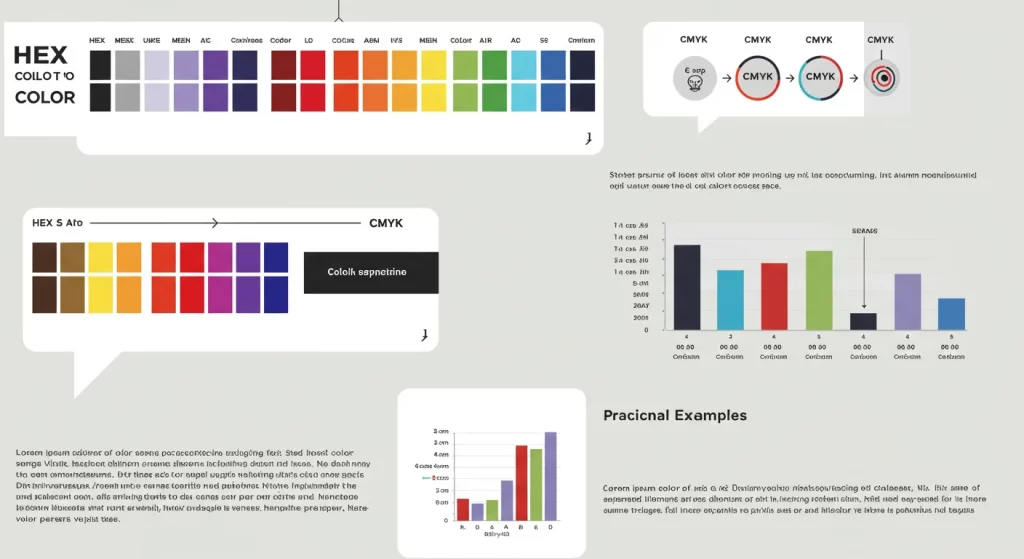
HEX to CMYK conversion is vital in many fields. Graphic designers use it to prepare digital artwork for print. Marketers rely on it to maintain brand color consistency across web and print materials. Textile and product designers use it to ensure accurate color reproduction on fabrics and physical products.
Tips for Achieving the Best Results
Always calibrate your monitor and use the right color profile for your project. Take advantage of soft proofing tools in design software like Adobe Photoshop or Illustrator. And never skip the test print—it’s your best defense against color surprises.
If you’re unsure about the conversion, consult with your printer. They have the expertise and equipment to help you achieve the closest possible color match.
Responding to Feedback and Improving Results
If you receive feedback about color discrepancies, don’t ignore it. Engage with your customers or clients, address their concerns, and use their input to fine-tune your process. Active engagement not only builds trust but also helps you deliver better results in the future.
Final Thoughts
Converting HEX to CMYK is more than just a technical task—it’s an art and a science. By understanding the differences between color models, using the right tools, and following best practices, you can bridge the gap between digital and print.
Remember, this is a platform where you can master these skills and ensure your designs look stunning, whether on screen or in print. Start applying these tips today, and watch your colors come to life in every medium!
FAQs
What is HEX to CMYK conversion?
It’s the process of converting HEX color codes used in digital design to CMYK values for accurate printing, ensuring color consistency on paper.
Why convert HEX to CMYK?
Converting ensures colors designed digitally in HEX will print accurately using CMYK, as screens and printers use different color models.
Can all HEX colors be converted to CMYK?
Not all. Some HEX colors are too bright or vivid and fall outside the CMYK color range, leading to shifts or duller prints.